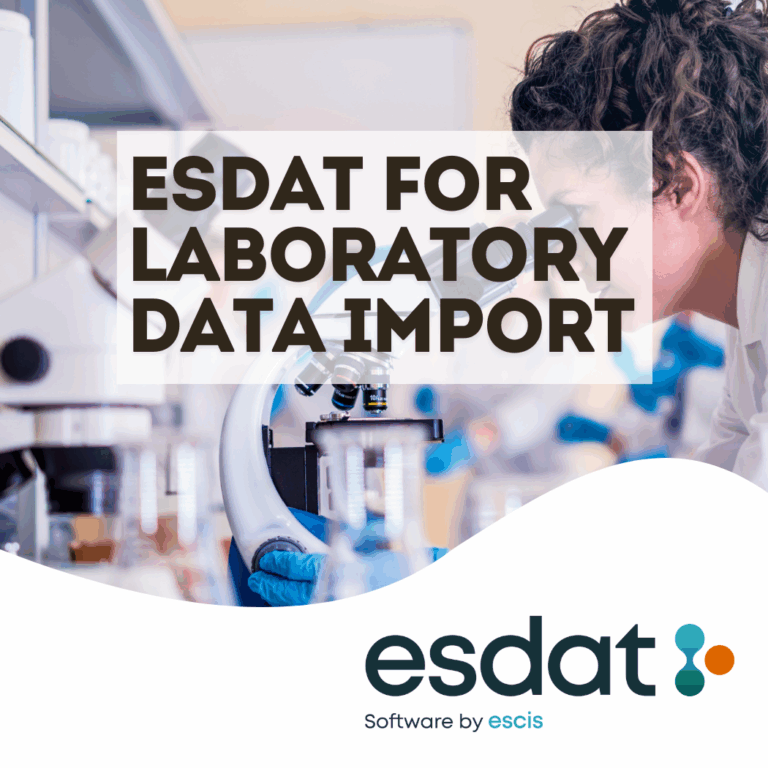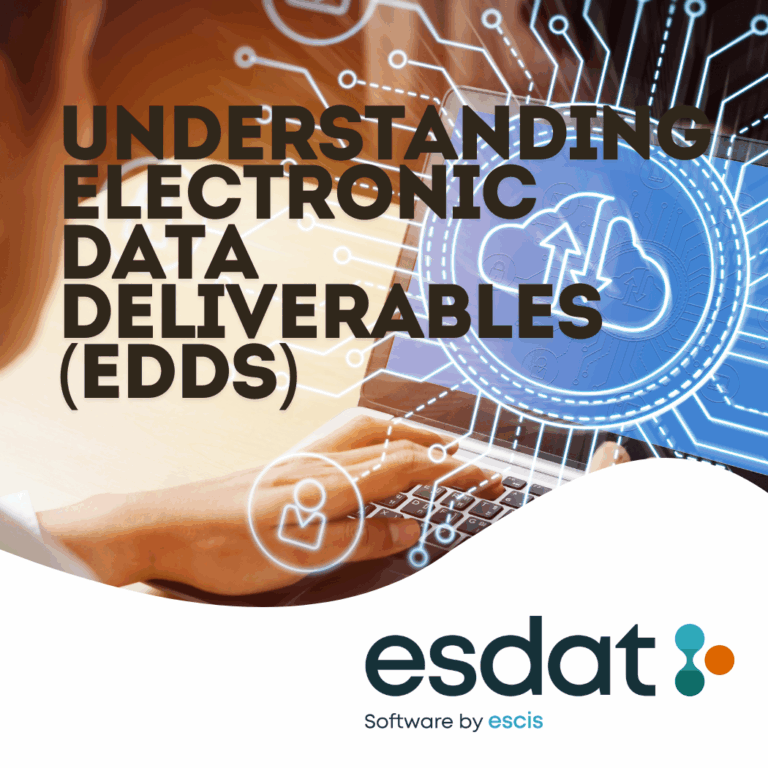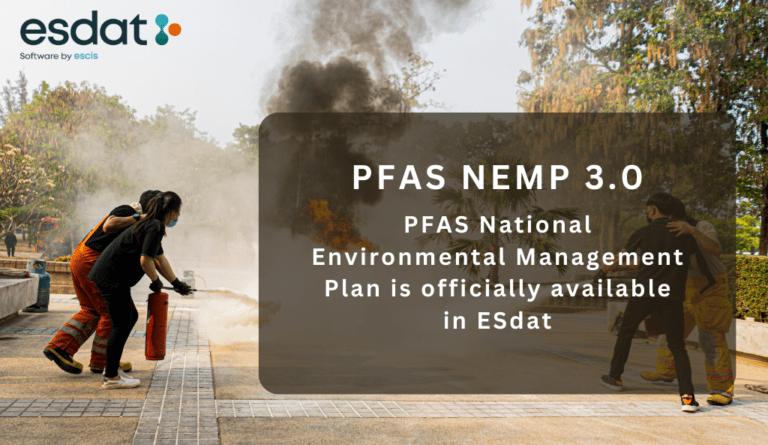If you work with numbers, you’re well aware that Excel is an excellent tool for data management. You can easily organize data into rows and columns, apply formatting for readability, calculate totals, and figure out averages. For example, you can use Excel to manage your monthly budget or track business expenses. But there are limitations to using Excel as your data management solution.
Data management is the process of collecting, storing and maintaining data in an organized and structured way. The goal is to make the data available to different people by enabling them to easily access, find, share and use the information they need.
Excel spreadsheets are a good tool for gathering and manipulating small amounts of data. However, Excel’s limits become apparent when the activity becomes more complex and requires large amounts of data. No matter how hard you try to keep your spreadsheets error-free and clean, errors can happen, and you may find that fixing the errors in Excel is a nightmare. It can be an expensive and time-consuming software to work with when you only consider the costs of hiring a VBA developer and spending hours developing your macros or automating tedious tasks.
Professional data management software eliminates Excel’s limitations and simplifies data administration. They can have a variety of features, such as simple data input, a single data repository, the ability to combine new and old data, and the management of multiple data types in a single SQL database (such as coordinates for mapping, chemistry, SW Flow data, Water levels, Well construction, Geology, Environmental Standards/criteria, and Emissions), to name a few.
Below are five reasons why an Excel program is not an option for managing data.
Excel is Prone to human error.
Human error leads to inconsistencies in data, which result in bad business decisions. Sometimes, a simple key slip on the keyboard can lead to a single data entry error. At other times, it can be a complicated formula in an Excel spreadsheet that can create an entire row of erroneous data.
In the most recent Excel survey, more than 50% of businesses expressed that they had suffered adverse consequences due to spreadsheet errors. This percentage stands at an astonishing 90% for organizations with over 1000 employees (a significant number).
The problem with a spreadsheet is that it’s easy to make mistakes and hard to find them. For example, if you write a formula, you might use the wrong cell references in the formula, which would lead to incorrect data displayed in your result cell. There are a lot of reasons why mistakes like these can happen:
• You mistype or forget a character or two in your formula
• You misspell a function name in your formula
• You copy and paste formulas from one location to another but forget to update the cell references
• You accidentally delete a few characters from within your formula by pressing Delete or Backspace keys on your keyboard
There are many other situations where you can accidentally introduce errors into your spreadsheets. When this happens, you might not even realize it unless you know what you are looking for because Excel doesn’t alert you when there is an error in your spreadsheet.
Excel Lacks Accuracy & Reliability
Spreadsheets do not protect users from entering incorrect data, like making an input twice or entering duplicate records. In addition, if you are using multiple workbooks to manage different areas of your organization’s process, there is no way to link this information together into one database.
The only way to verify that your data is accurate while dealing with spreadsheets is to re-enter and double-check any inaccuracies manually. This is a labour-intensive and time-consuming procedure that delays decision-making and increases cost. In short Managing, this data manually is a hassle.
To make informed decisions, businesses rely on accurate data. Professional data management software guarantees that the data used is accurate and up-to-date, allowing you to make better decisions when it’s time to make them. You can create rules against which data entered into the software is checked, and errors are addressed promptly before they become a major issue. Many tests, such as Exceedance/Compliance Checks, QA Checks, Analysis, and Reporting, are automated by the programme, reducing time and allowing personnel to focus on data analysis.
Since Excel was never designed with security in mind, it lacks many of the features you’d expect from a database, such as user authentication and data encryption. (Authentication ensures that only authorized users can access an application.) Lack of user authentication and data encryption makes it easy for hackers to access sensitive information stored on your computer or network drives.
The Challenge in maintaining and updating Excel formulae
Excel does not have any of modern databases’ robust data management capabilities, and it presents significant challenges in maintaining and updating formulas. If you have been using Excel for a long time, it is most likely that you have several spreadsheets with lots of formulae in them. As the size of your Excel file increases, it becomes more challenging to keep track of all the formulae you are using.
For instance, you may want to change the references in a particular formula, but if you do so carelessly, you may make mistakes that can affect your data integrity. In some cases, when people make changes to an Excel file that has lots of formulas and links between different worksheets, they may not even realize that they are breaking those links and causing errors on other sheets.
Excel spreadsheets are unreliability in collaborative work.
One of the main reasons individuals rely on Excel is because it is so ubiquitous across industries, job functions and company sizes. Excel is a single-user application, which means only one person at a time can make changes to an Excel spreadsheet. This is inefficient when you have multiple users who need to be able to access and update information in the file at any given time. Excel is also not ideal for sharing files with numerous people since it is prone to corruption due to its limited data protection features.
If you’re using shared spreadsheets, version control is a problem. How do you know if the spreadsheet you receive from someone is the latest version? And how do you ensure that everyone uses the same set of data? When data is stored in spreadsheets, it isn’t easy to control who has access to which information. It’s also hard to track who is making changes to the data and when. As a result, there is no central source of current, correct information that can be trusted.
Excel spreadsheets are not centrally managed, so there’s no easy way to update information across the board when an employee leaves or data changes. Stale data proliferate throughout the organization because it’s impossible to know where all the copies live. This creates uncertainty around the validity of your data assets because it’s challenging to track what is factual vs out-of-date information.
Excel is Not Built for Complex Data Structures.
In spreadsheets, things can get out of control quickly and become overwhelming when one needs to enter, manage and analyze more extensive data sets. The only way to find what you need is by scrolling endlessly through spreadsheet formulas and numbers or searching for the information you need – not the most productive and efficient way of managing your data!
As spreadsheets get more complex, they become inefficient. Using Excel spreadsheets often results in manual tasks and duplication of efforts. For example, if you have a report that needs to be updated every week with new information, you must manually copy and paste all the information.
Professional data management software is used to automate and improve many manual processes, like creating reports, tables, maps and graphs which allows you to focus on more important things. By using data management software, you also ensure that your reports are accurate, up-to-date, and ready to use at any moment.
Data management software also helps you save money since it reduces the need for manual tasks. It also helps increase employee productivity since it gives employees access to the correct data at the right time.
Excel is also slow and prone to crashes: when you use large amounts of data in Microsoft Excel, performance slows down dramatically—it takes longer to save changes or open new files.
Excel is not designed for Regulatory and Standards Compliance.
Using Excel for Regulatory and Standards Compliance is complicated and time-consuming. Spreadsheets are great for storing data, but they can only do it in one dimension. They can only show you the limitations of how your data meets a specific regulation, not how those regulations relate to each other or how they affect other aspects of your business. The moment you try to make an Excel spreadsheet do anything outside its capacity – say, link different cells together so they all update automatically when something changes – things get complicated quickly.
Professional data management software is designed with compliance in mind. Integrating Excel and spreadsheets with these requirements is often very costly in terms of time and money. It may require purchasing a server, adding new software, hiring staff to create the procedures needed to keep the data safe and recoverable and setting up the system for maintaining backups. Most Professional data management systems have automatic backup and archiving built-in and audit trails to track any changes. They also offer encrypted storage, which meets many of the requirements for secure storage of data.
Excel is only as good as the data it contains, and there are few safeguards in place to ensure data accuracy. Furthermore, there is no audit trail for Excel data, so you can’t see who altered what or when they did it.
Professional data management software is an essential part of regulatory and standards compliance because it improves transparency and helps ensure that all your data is accurate and up-to-date. There are multiple regulations in force today, including ISO 14001 (the international standard that specifies requirements for an effective environmental management system), requiring organizations to demonstrate compliance with regulatory requirements for data integrity. It is more important than ever to have a system that ensures your data is accurate, complete and accessible. That requires companies to store data securely, back it up regularly, archive it for a set period, and produce it at a moment’s notice. An adequate system will also make it easier for auditors to review your records. The fines for non-compliance can be astronomical.
While Excel is one of the most popular data and information management software programmes available, it is not capable of delivering on all fronts. Excel is missing several key capabilities required to manage a professional mining business. More advanced solutions are suitable for those who want to handle their environmental data correctly.
Professional data management software eliminates the hassles of ad hoc spreadsheets and the confusion they cause while providing a cleaner, more logical approach with less effort on your part.
ESdat Environmental Data Management Software is a Fast, Intuitive and Accurate data management system.
ESdat is powerful, versatile, and innovative, and it’s been an industry-leading environmental data management solution for more than 18 years. Our clients and partners rely on ESdat to analyze and report every aspect of their environmental data.
Easy to use
ESdat is intuitive and user-friendly. Training can be kept at a minimum, and you’ll never need a specialized team to use or manage the software!
Fully compliant
ESdat comes with pre-populated libraries of up-to-date regulatory guidelines.
Time (and money) saving
ESdat imports data automatically, making your data transfer process faster and more accurate. Forget about paper field notes and manual data entry!
Automated import from major labs
Your laboratory reports are automatically uploaded into ESdat. Our support team manages all setup and integration with the laboratory for data transfer.

For more information on ESdat please visit https://www.esdat.net/