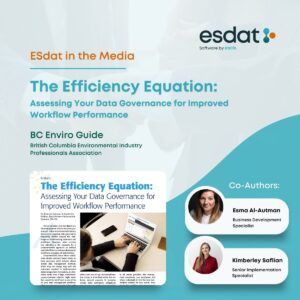Environmental data management software is like any other tool. It needs to be updated from time to time to ensure that it works well and does not contain any security vulnerabilities. Generally, installing updates as soon as they are available is a good idea, especially if they address known security issues. Updates can also add new features or improve the performance of the software. Here are four good reasons for updating your software.
Security
Software updates are one of the easiest ways to keep your computer safe and secure. With each update, you get bug fixes and security patches that help protect against hacking, malware, viruses, spyware, phishing and ransomware-all the awful things that can happen if you don’t keep your software up to date.
Many software updates now happen automatically to help make things easier for you (and your wallet). But if yours don’t (or you’re not sure), check for system updates regularly (most systems have an option in the settings menu). Some people like to do this monthly; some prefer to check when something seems off with their computer. Either way, it’s a simple way to ensure you’re staying secure online and save yourself lots of time in the long run.
Fix bugs and errors
One of the most common reasons to update computer software is to fix known issues. Programmers are human, and all humans make mistakes. When an error is found in a program, it’s called a bug. Bugs can cause programs to crash or behave unpredictably, thus corrupting your data and possibly harming your computer. In some cases, bugs can expose vulnerabilities susceptible to security issues like viruses or hacker attacks.
When a programmer discovers how to fix a bug, they release the fix in an update so that all users can benefit from their work. If you haven’t updated recently, there may be one or more bugs affecting you that are already fixed for everybody else! Another reason you might want to check for updates is if you’re trying to install new software that won’t work with your current version of another program (called dependencies). Software updates will sometimes let older programs run with newer dependencies, so you don’t have to update everything at once.
New features and enhancements
Software providers usually add new features or make performance enhancements via their updates. Updates can change the whole user experience for better or for worse. For example, the latest version of Microsoft Word for Mac allows you to insert online pictures and videos directly from the web, whereas a previous version didn’t offer that functionality.
To illustrate this point, consider how often your Facebook feed has been overhauled. The company is constantly tweaking it to make it look different, but users tend to complain about every update because they’re not used to it-even when the changes are positive.
Compatibility and performance
Updating computer software, including operating systems and applications, ensures that all programs work together with the latest hardware, security patches, and operating system.
Without keeping your software up-to-date, you may notice one of the following issues:
- Poor computer performance: An older version of software may not be able to run efficiently on your current OS. If this happens and you’re using a new OS, it’s likely time to update.
- Your device is running out of battery life quickly: Some updates come with enhanced power management features which can dramatically improve battery life.
In conclusion, environmental data management software must be updated regularly to maintain security and protect your devices and data. By failing to update your software, you are putting yourself at risk for a cyberattack. So, make sure you are up-to-date on the latest software releases and stay safe online.