Using ESdat software for Data Management
In today’s data-driven world, efficient analysis, reporting, and information sharing are crucial for organizations to make informed decisions. ESdat Analyses and Reports environmental data and is a powerful tool that not only streamlines these processes but also ensures the highest level of quality control. With ESdat, users can harness the power of data more efficiently and effectively.
ESdat Exceedance Tables
One of the key features of ESdat is the Exceedance Tables. These tables provide a comprehensive summary of analytical results compared to environmental standards. Users can filter the data based on parameters such as Laboratory Report, Location, and Date Range. This enables them to focus on specific subsets of data for analysis. ESdat also offers an interactive chemistry exceedance table with preloaded regulatory guidelines, making identifying deviations from the set standards easier. Furthermore, users can seamlessly export the data to Excel for further analysis and inclusion in reports.
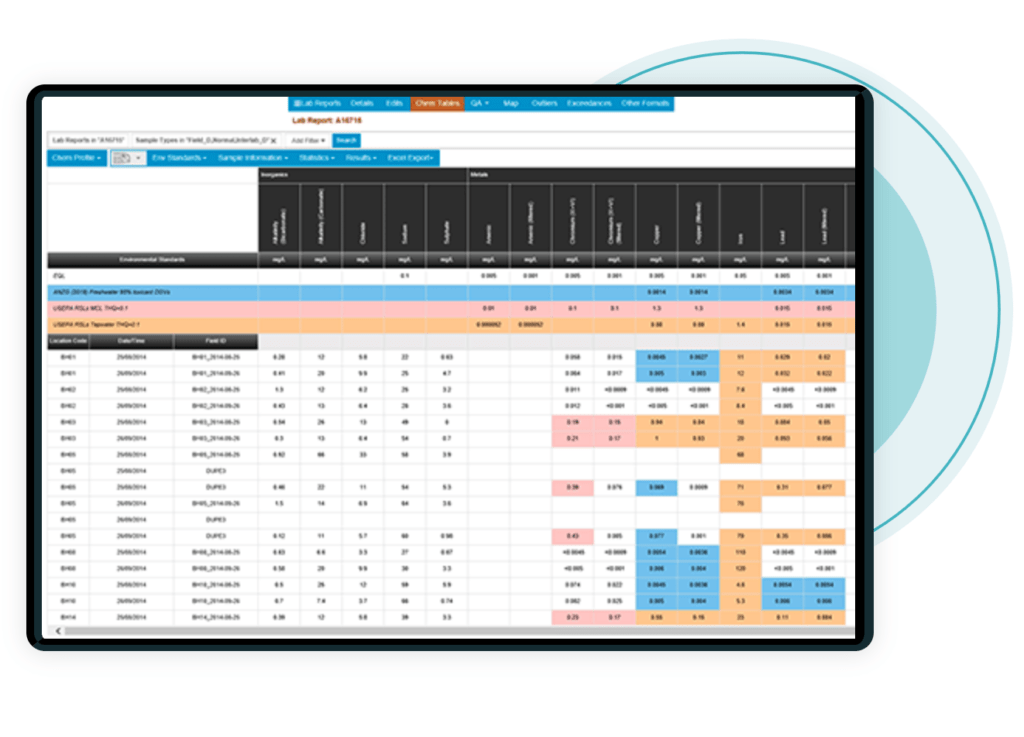
ESdat Maps
Another powerful feature of ESdat is its mapping capabilities. The software lets users query data based on geographic locations quickly and generate exceedance tables. The map view enables the visualization of data points and the display of chemistry exceedance tables, providing a spatial perspective. Additionally, ESdat facilitates the export of locations to other mapping packages such as ArcGIS, MapInfo, and QGIS. Users can overlay their data on BING maps imagery or add custom base maps using web mapping services. This integration of mapping functionality enhances the visual representation and interpretation of data.
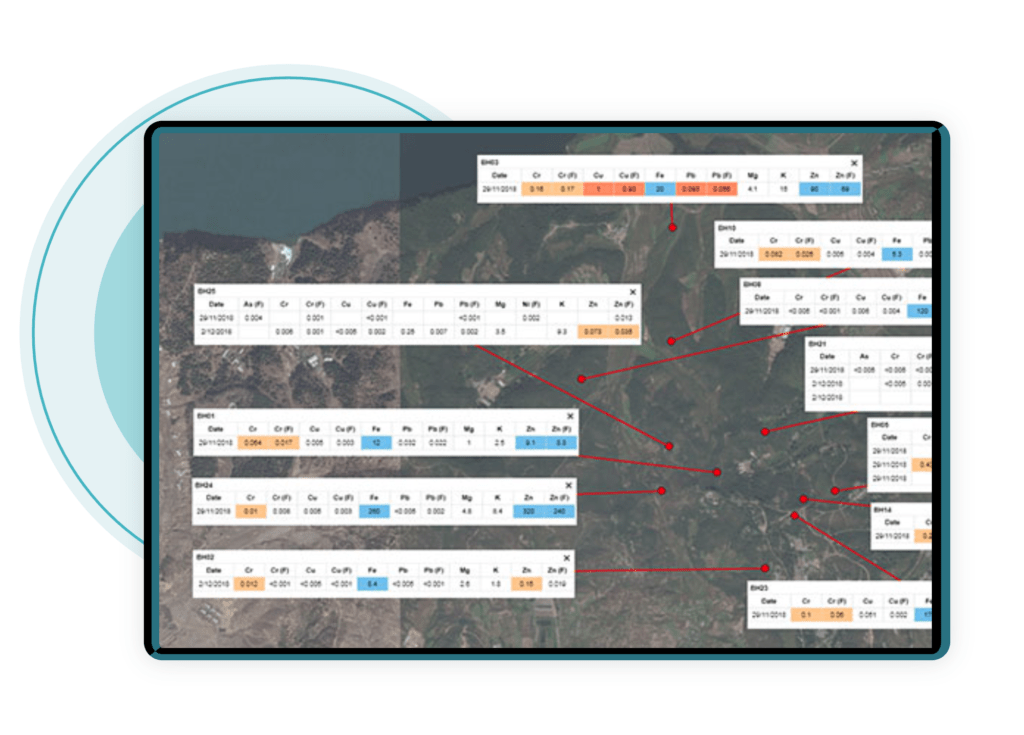
ESdat Graphs, Correlations and Trends
ESdat also offers comprehensive graphing, correlation, and trend analysis tools. Users can effortlessly create time series charts and compare parameters to identify trends. The software allows easy comparison against regulatory limits and visually flags any exceedances. Additionally, ESdat integrates with popular data visualization tools like Power BI and Excel Power Query, enabling users to explore and analyze data more dynamically and interactively.
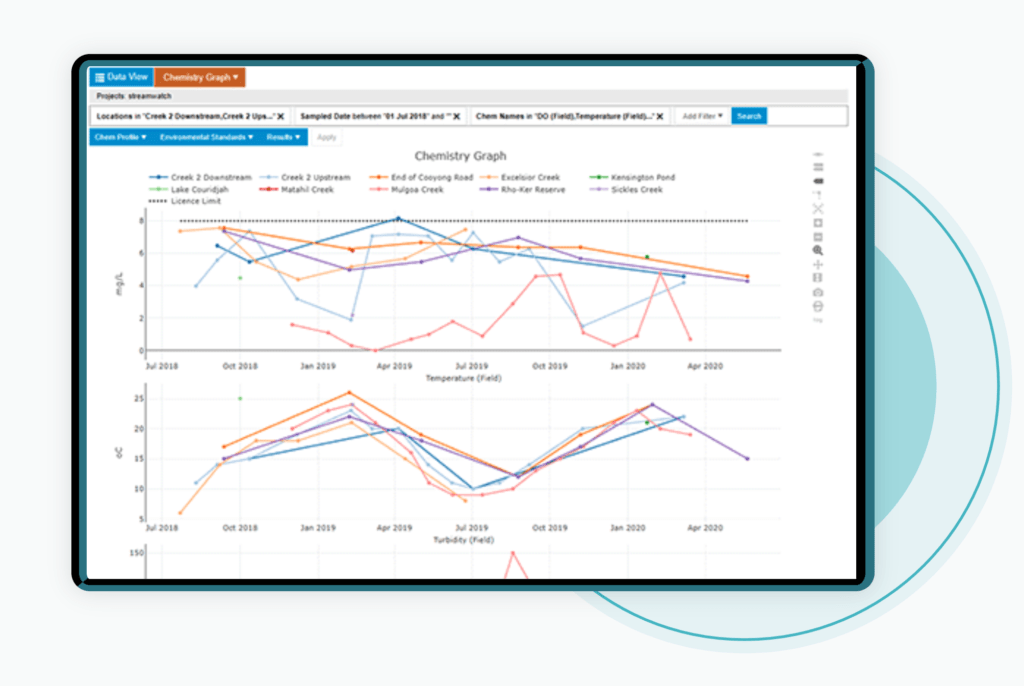
ESdat Data Validation and QA
Data validation and quality assurance are critical aspects of any data management system. ESdat includes built-in data validation tools to ensure consistent and reliable data from source to destination. The system automatically validates and promptly reports errors to the user and the laboratory upon data import. This helps eliminate common data management challenges and reduces the need for time-consuming manual data entry. Furthermore, ESdat allows users to assess field and laboratory quality assurance data against their own Data Quality Objectives, ensuring the accuracy and reliability of the information. The system also incorporates a data approval mechanism, providing an additional layer of quality control.
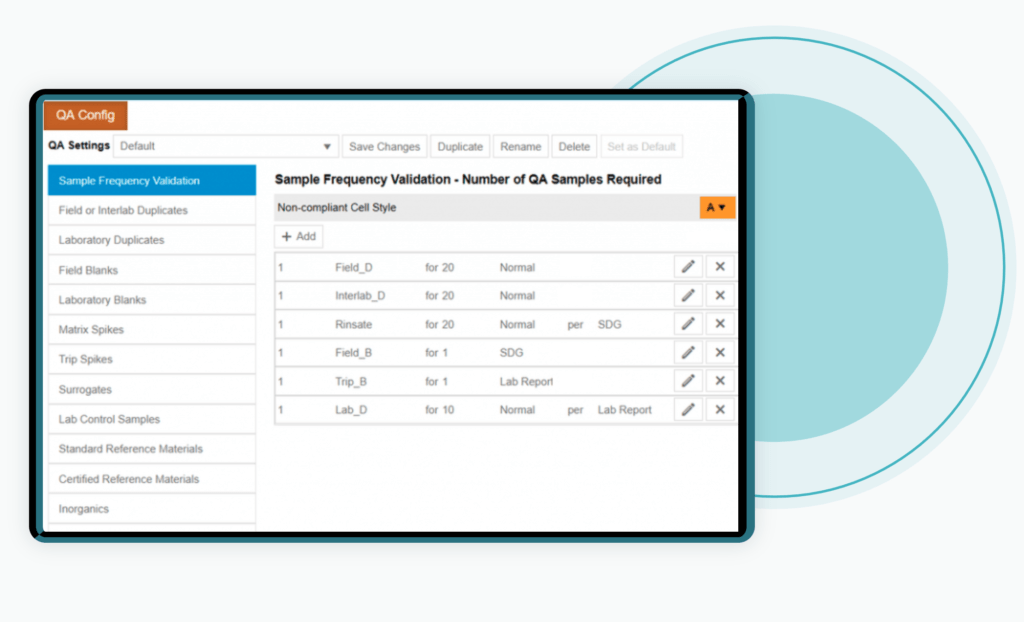
ESdat Bore Logging and Geology
For organizations dealing with borehole, geology, and groundwater data, ESdat provides a comprehensive solution. The software enables users to efficiently manage and analyze this specialized data, simplifying tasks such as generating report-ready bore logs. This functionality streamlines workflows and enhances the productivity of geoscientific professionals.
In addition to these features, ESdat offers helpful notifications to keep users informed. These notifications include alerts for exceedances as soon as results are received, reminders for overdue lab reports, and notifications for upcoming or missed monitoring events. This ensures that users stay updated and can promptly address any issues or concerns.
ESdat also includes statistical analysis capabilities. Users can obtain common statistics such as minimums, maximums, standard deviations, and 95th percentiles for their data. Moreover, ESdat allows for seamless export to ProUCL, specialized software for further statistical analysis. This integration enhances the analytical capabilities and empowers users to gain deeper insights from their data.
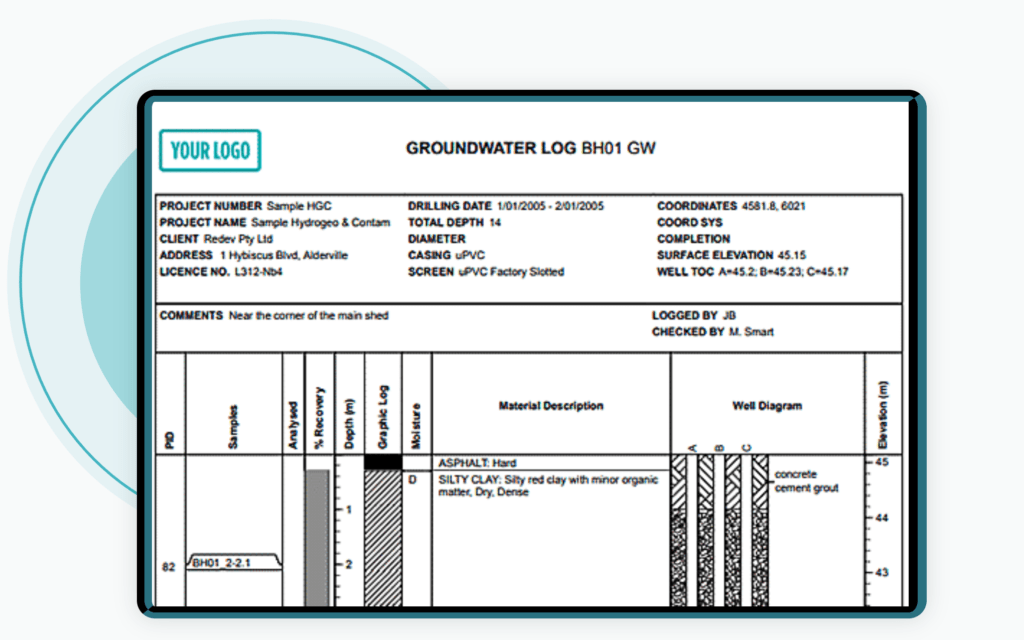
To extend the data visualization and integration capabilities, ESdat provides compatibility with popular tools such as Power BI, ArcGIS, and Excel Power Query. Users can leverage ESdat’s data feeds and seamlessly integrate them into these platforms, further enhancing their ability to visualize and analyze the data.
If you would like more information on Environmental Data Management, visit ESdat
Related Articles to ESdat Data Management
Field and Sample Planning Optimized with LSPECS: The Ultimate Add-On to ESdat
Exciting Software Update Unveiled for ESdat Users Worldwide, Elevating Data Management Experience
KaizenLAB laboratory integration with ESdat Environmental Data Management Software.



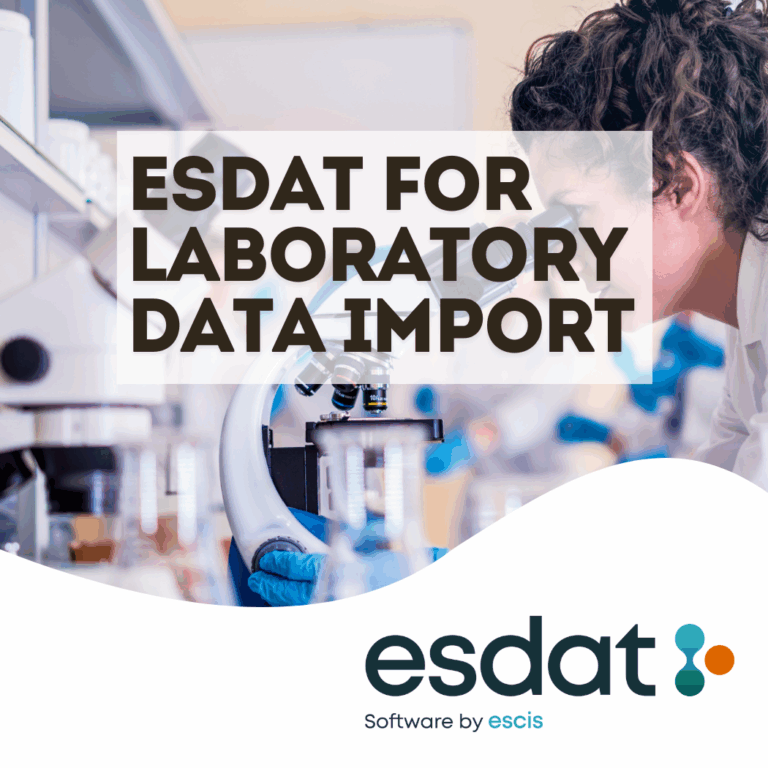
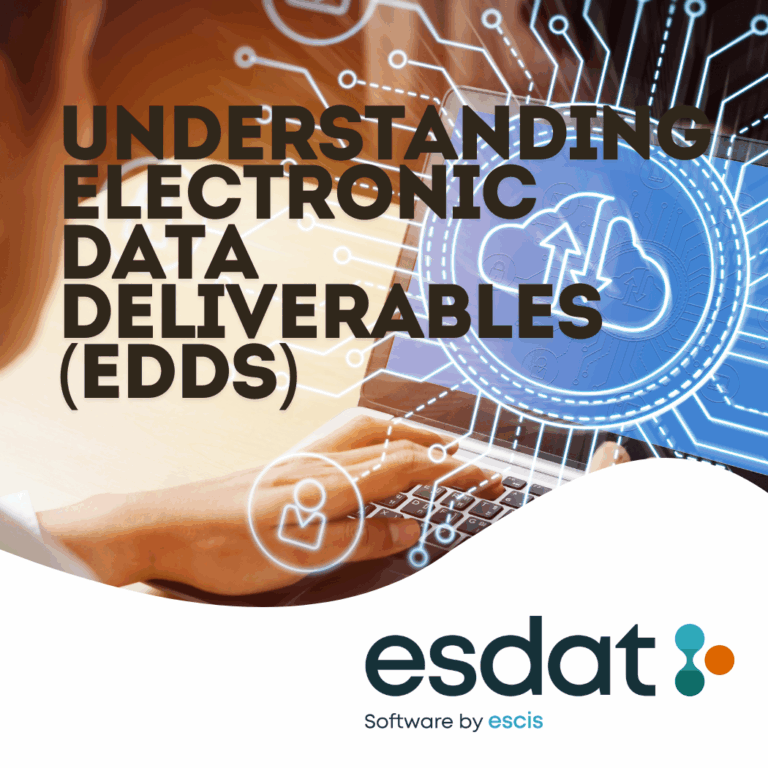
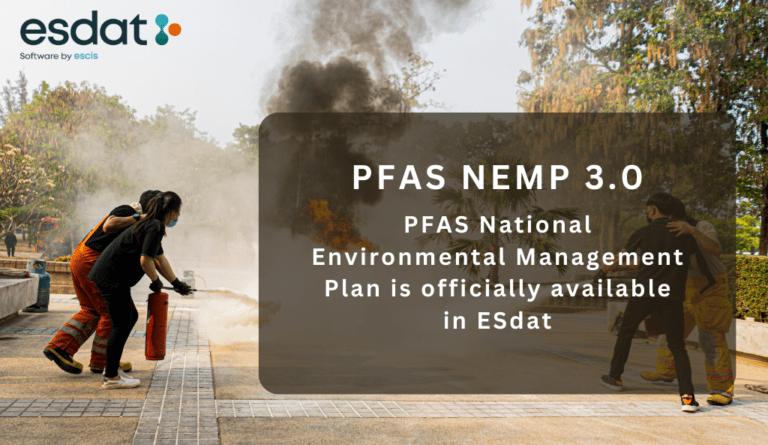

[…] Analyse and Report Environmental Data […]